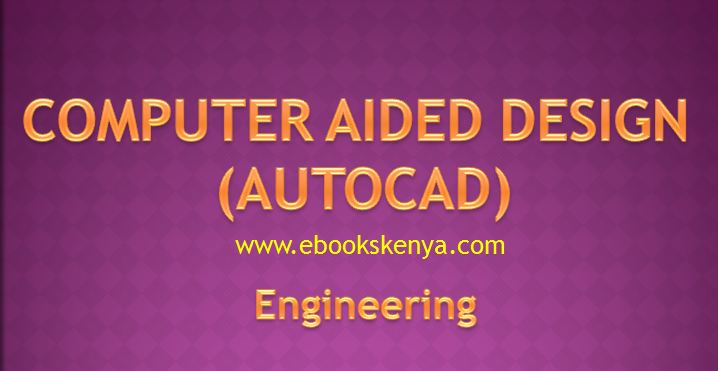
Introduction
Computer Aided design (CAD) involves the use of relevant computer software to design and draw engineering components. The instructional approach will lay emphasis on practical and project work. The assessment will be basically theory and practical.
TOPICS COVERED:
Introduction to AutoCAD
- Communication
- Advantages
- Interpretation
- Technology
Starting AutoCAD
- Starting AutoCAD
- Creating an AutoCAD drawing
- Saving an AutoCAD drawing
- Opening an AutoCAD drawing
AutoCAD Interface Customization
- Drawing tools
- Object snap tools
- Polar tracking
- Dimension styles
- Zoom tool
Drawing and Modifying Tools
- Drawing tools
- Modifying tools
Layers and Object Properties
- Layers
- Object properties
Drawing & Editing 2D Geometric Objects
- AutoCAD scale
- Draw tools and menu
- Modify tools and Menu
- Command line
- Zoom and Pan
Dimensioning and Texting
- Types of dimensioning tools
- Dimension style manager
- Texting
Hatching and Shading
- Hatch methods
- Hatch edit
Isometric Drawing
- Drawing an isometric circle
- Drawing an isometric object
Assembly Drawing and Sectioning
- Assembly
- Sectioning
3D Modelling
- 3D Modelling planes
- Modelling methods
- Editing methods
Creating Elevations
- Elevation extraction
- Use of viewpoints
Shading & Rendering
- Shading
- Rendering
- Raster images
Laying Out and Plotting
- Plot layout
- Plotter setting
- Plotting
(Visited 4,260 times, 1 visits today)

Where are the notes my friend
I want the notes